- UX for AI
- Topics
- UX Strategy


What I learned from my viral #UXforAI post (Figma is a Titanic)
Last week, I had my first-ever viral post on social media. With over 100,000 views and nearly 1,000 comments on LinkedIn, it is quickly becoming known as “the iceberg UX post." Here, I share 7 lessons I learned in the process with all of you who have made this incredible journey possible.

AI Is Flipping UX Upside Down: How to Keep your UX Job, and Why Figma is a Titanic (It’s Not for the Reasons You Think)
We have been talking about the coming demise of Figma for a couple of years now, and it seems clear: Figma and Figma-centered workflows are over. But it’s not for the reasons you'd think.

Secrets of Agentic UX: Emerging Design Patterns for Human Interaction with AI Agents
“We believe that, in 2025, we may see the first AI agents “join the workforce” and materially change the output of companies,” said Sam Altman (1). Here's an excellent example of Supervisor/Worker Agentic UX from AWS Re: Invent that showcases emerging fundamental design patterns for Human-Agent interactions.


Beyond UI: Designing User Experiences for LLM and GenAI-Based Products (Podcast)
The awesome Brian T. O'Neill hosts the Experiencing Data Podcast, where I’m joined by Thomson Reuters’s Simon Landry and Google’s Paz Perez to chat about how we design user experiences that improve people’s lives and create business impact when we expose LLM capabilities to our users.

Today’s “DeepSeek Selloff” and What it Means for UX
Today, the stock market dumped shares of many AI companies on the announcement that DeepSeek V3 is disrupting the AI ecosystem. In this article, we unpack the tealeaves and suss out what this new development means to UX (and it’s plenty).


Modern Information Architecture for AI-first Applications
AI-first Information Architecture framework starts with 5 pages: Analysis Overview, Category Analysis, LLM Search Results, Item Detail with Contextualized Search, and Q&A Maintenance pages. It tells the story in the context of the customer’s need, using their language, through understanding the problem the customer is trying to solve.

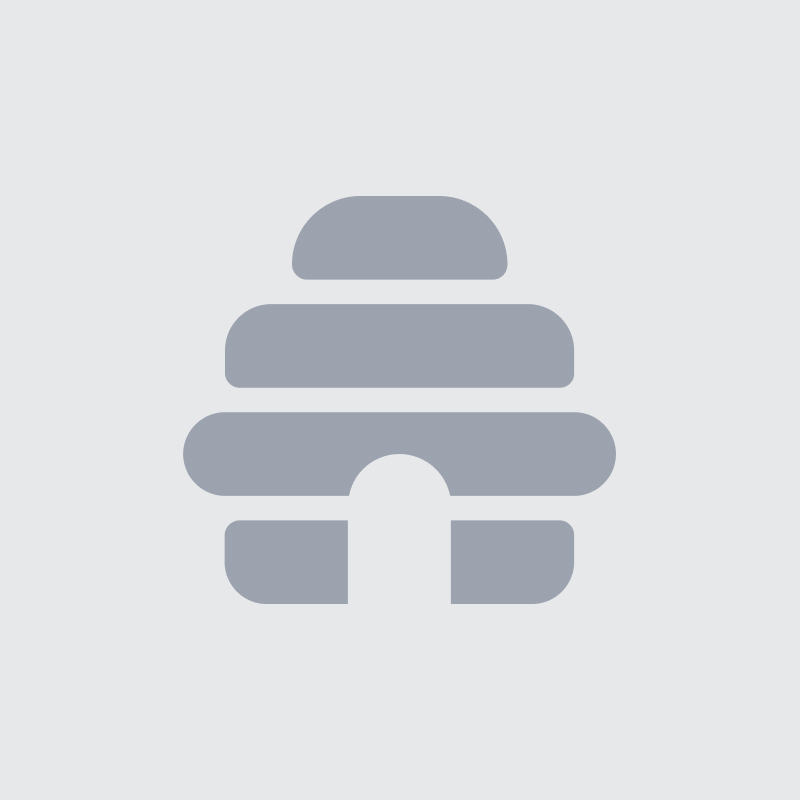

UX for AI Guide to Inventions and Patents (Part 2)
Few things hurt AI-driven design projects as much as a lack of imagination. We break down some signature techniques used by notable scientists and inventors and explain how to use those specific techniques to help you achieve a breakthrough with your own AI project. Part 2.

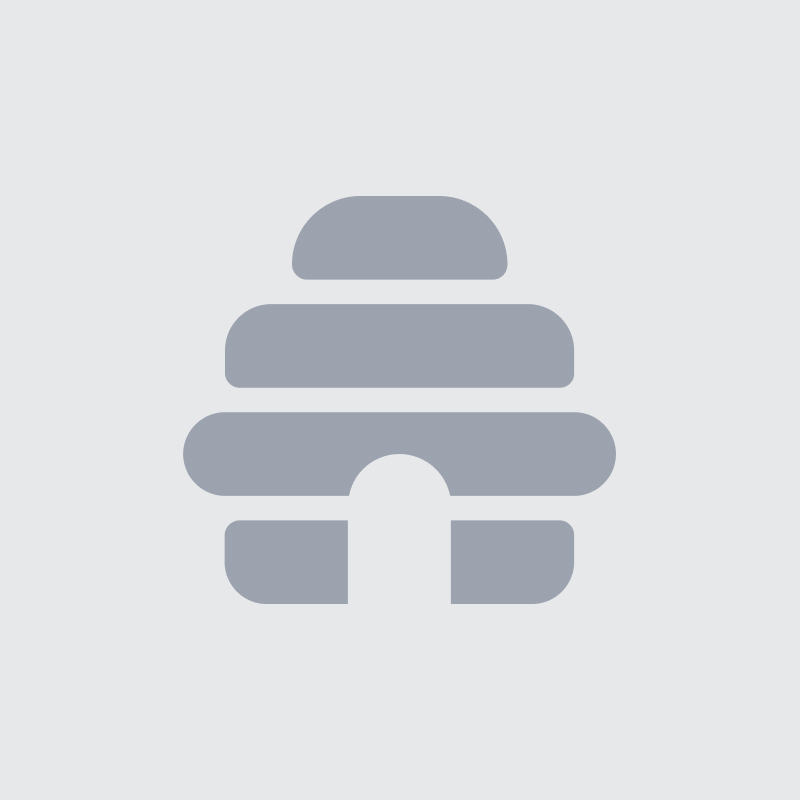

UX for AI Guide to Inventions and Patents (Part 1)
Few things hurt AI-driven design projects as much as a lack of imagination. We break down some signature techniques used by notable scientists and inventors and explain how to use those specific techniques to help you achieve a breakthrough with your own AI project.






